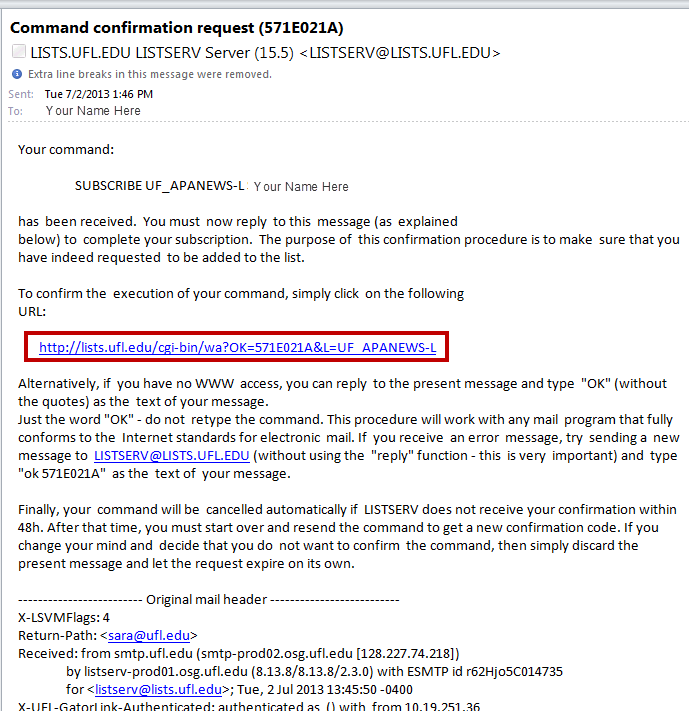Subscribe to Our Newsletter
How to Subscribe
- Send an email to listserv@lists.ufl.edu with the subject line “Subscribe”.
- In the body of the email type the following text: subscribe UF_APANEWS-L (your first name) (your last name)
- e.g. subscribe UF_APANEWS-L Jane Doe
- *Remove signature and all other images/text from the body of the email
- You will receive an email asking you to confirm, click the link to confirm (see image)
- Finally, you will receive an email that you have successfully been added to the list
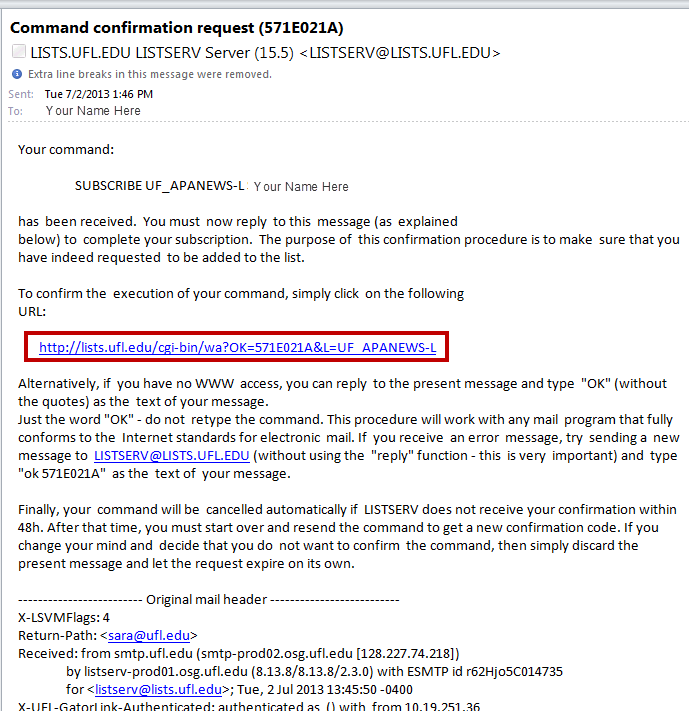
To Unsubscribe
- Send an email to listserv@lists.ufl.edu with the subject line “Unsubscribe”
- In the body of email type the following text: unsubscribe UF_APANEWS-L
- e.g. unsubscribe UF_APANEWS-L
- *Remove signature and all other images/text from the body of the email
- You will receive a confirmation letting you know you have been removed from the list